Installed Google Browser Sync
I've installed Google Browser Sync, a Firefox extension by Google. I made a few print-screens on what it does, if you are too lazy to install to try it out.
Once you have installed it, you will see this, as soon as you start up your Mozilla Firefox.
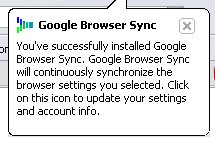
If you click on the settings from the menu, you will see these configuration pages.
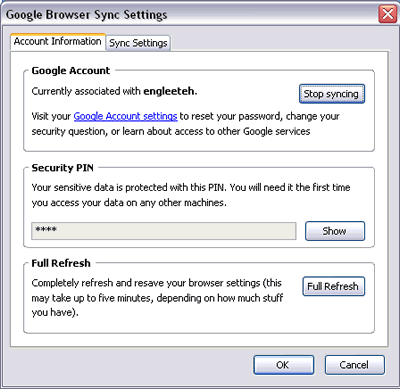
I'm using it for synchronizing my bookmarks at home and office. So, these are my configurations.
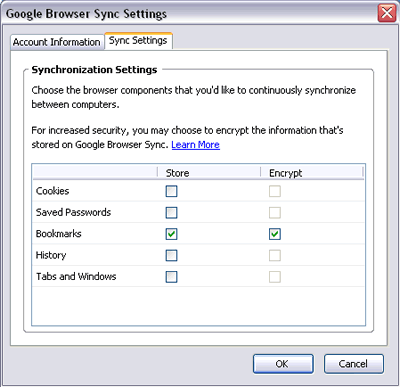
Everytime you fire up your firefox, you will have to see this thing for a few seconds. So, make sure you install it only if you really need it. Optionally, you can turn it off with the "Stop syncing" button in settings.
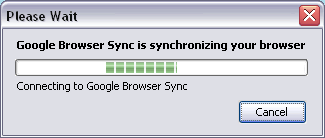
If the synchronizing process failed, you will see this:
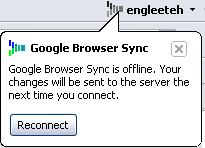
Install it or not, you decide!
If my article helped you solved your problem, consider buy me a beer!
Share this article: del.icio.us | digg it
Tags: Firefox, Google, Google Browser Sync
Related posts:
