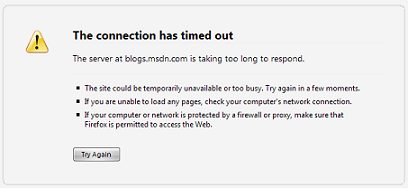Own Domain Blog Vs Blogger (Free Blogging Services)
I have been attending Toastmaster meetings since June last year, partly forced by my boss to improve my communication skills. Recently, our club just instated a new group of enthusiastic committee members. They planned to start a blog.
You can guess what the debate topic is. Should we use free services like Blogger or WordPress.com? Or should we get our own domain and host the blog somewhere? Before I go further, let me make my preference first. I prefer to use own domain for blog much more than using free blogging services like Blogger. However, I have blogs at both sides. (This blog vs my personal blog)
Advantages of Own Domain
- Full control
You can change everything you wish, especially in theme and functionality. - Strong identity and image
It's definitely more cool to have own domain. You could also use the domain for email. - Better SEO
Besides you can choose the better domain name for better SEO, you also can configure settings in the blog for better SEO.
Disadvantages of Own Domain
- Security
You need to monitor your own blog script. You could easily got hacked if you are not up to date. - Backup
Most of the time, you need to do backup on your own. - Harder to maintain
You need to know the technical details for web hosting (though it's not hard). - Pay more
You need to pay some money for web hosting and domain name (though it's damn cheap nowadays). You might need to get a webmaster as well.
Advantages of Blogger (or free blogging services)
- Well maintained
Most of these services are maintained by big companies. Do you know that Blogger is maintained by Google? So, they are properly maintained to keep their good name. - Better security
When there are lots of people using it, they can detect security flaws faster and fix it as soon as possible, without you worrying about it. - Stay longer
I suppose a big company like Google will last longer than a person. So, when someday you are gone, your stories will still remain alive.
Disadvantages of Blogger
- Hard to customize
There will be a limited number of themes (usually ugly). If you want a new feature, all you can do is to request and wait for years. They have no obligation to enhance it just for you. - Out of control
If one day, you find your blog is missing. You can't do anything to get your blog back. - Cannot backup
Not every free blogging services provide backup facilities. Or probably they can't provide the backup format that you want.
Finally, if you want to have something in between, you can opt for Blogger for own domain. So, all in all, it depends on your technical skill level and what you want ultimately.
A Simple Guideline
If you are going for a commercial site to make money or a corporate site where image is important, get your own domain. Paying a little does not cost much to a company. But if you just plan to get a simple personal blog to scold your boss, get a free blogging account.
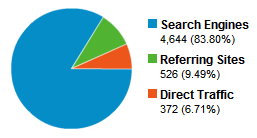
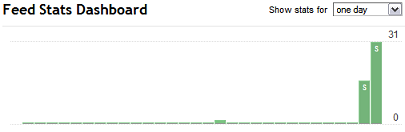
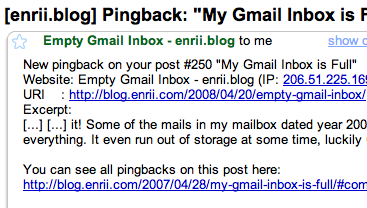
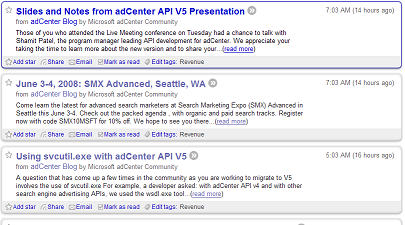
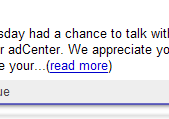 I'm not sure about you, most of the time I really won't click on the "read more" link, unless they really are giving out money.
I'm not sure about you, most of the time I really won't click on the "read more" link, unless they really are giving out money.