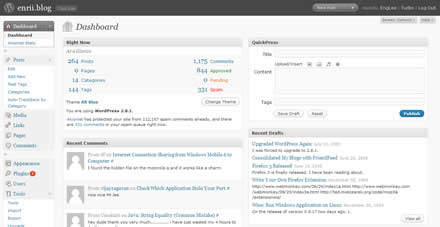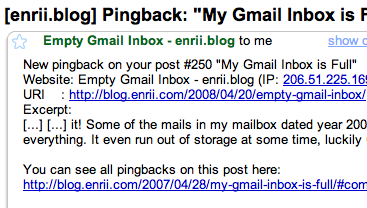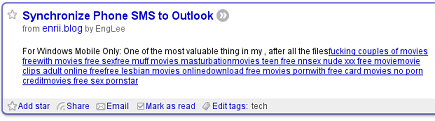Friday, July 10th, 2009
I've just upgraded this blog to version 2.8.1. Planning to do so since months ago. Finally I was forced to do so because I was not able to upload any media to this blog. Not sure whether this blog got hacked again or it's a problem with the old version.
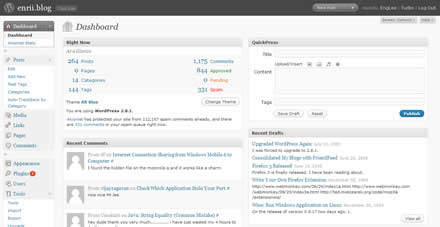
I was expecting to see more in the admin page but I only see layout changes. I remember the surprise when I last upgraded. Anyway, WordPress is already doing a very good job. I really appreciate it.
If you see any disorders when you are at my blog (or RSS readers), do drop me a comment.
Saturday, June 28th, 2008
I have been attending Toastmaster meetings since June last year, partly forced by my boss to improve my communication skills. Recently, our club just instated a new group of enthusiastic committee members. They planned to start a blog.
You can guess what the debate topic is. Should we use free services like Blogger or WordPress.com? Or should we get our own domain and host the blog somewhere? Before I go further, let me make my preference first. I prefer to use own domain for blog much more than using free blogging services like Blogger. However, I have blogs at both sides. (This blog vs my personal blog)
Advantages of Own Domain
- Full control
You can change everything you wish, especially in theme and functionality.
- Strong identity and image
It's definitely more cool to have own domain. You could also use the domain for email.
- Better SEO
Besides you can choose the better domain name for better SEO, you also can configure settings in the blog for better SEO.
Disadvantages of Own Domain
- Security
You need to monitor your own blog script. You could easily got hacked if you are not up to date.
- Backup
Most of the time, you need to do backup on your own.
- Harder to maintain
You need to know the technical details for web hosting (though it's not hard).
- Pay more
You need to pay some money for web hosting and domain name (though it's damn cheap nowadays). You might need to get a webmaster as well.
Advantages of Blogger (or free blogging services)
- Well maintained
Most of these services are maintained by big companies. Do you know that Blogger is maintained by Google? So, they are properly maintained to keep their good name.
- Better security
When there are lots of people using it, they can detect security flaws faster and fix it as soon as possible, without you worrying about it.
- Stay longer
I suppose a big company like Google will last longer than a person. So, when someday you are gone, your stories will still remain alive.
Disadvantages of Blogger
- Hard to customize
There will be a limited number of themes (usually ugly). If you want a new feature, all you can do is to request and wait for years. They have no obligation to enhance it just for you.
- Out of control
If one day, you find your blog is missing. You can't do anything to get your blog back.
- Cannot backup
Not every free blogging services provide backup facilities. Or probably they can't provide the backup format that you want.
Finally, if you want to have something in between, you can opt for Blogger for own domain. So, all in all, it depends on your technical skill level and what you want ultimately.
A Simple Guideline
If you are going for a commercial site to make money or a corporate site where image is important, get your own domain. Paying a little does not cost much to a company. But if you just plan to get a simple personal blog to scold your boss, get a free blogging account.
Sunday, April 20th, 2008
Linking to own blog is something that every blogger does. Normally, after I finish writing a blog, I shall receive email notifying that I'm receiving ping(s) from the blog post I have just written. Then, I had to delete the mail (it's polluting my pure inbox), then delete the ping manually. I can accept ping from other blogs, I just don't like to see my own ping showing up in my own blog.
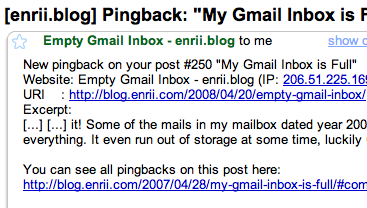
Just days ago, when I was browsing in WordPress support forum, I saw somebody asked how to disable self pings. I never thought somebody actually created a WordPress plugin to do this.
Go here to get it for yourself: No Self Pings
(This is also a test post to know whether it really works)
Friday, April 18th, 2008
That day, I mentioned about Chitika gets hacked. And yesterday, my blog got hacked.
My colleague notified me about it when he saw these in his Google Reader.

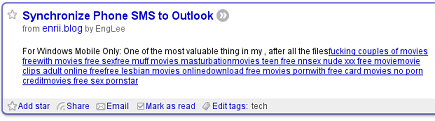
Actually, these are few of the drafts that I planned to write, but due to demanding works, I ignored them for months. They somehow managed to add some links to the end of the drafts, then publish it.
The hacker also managed to changed the upload path to somewhere else, and it actually took a while for me to figure out. I only wonder why my images are being uploaded to a weird directory.
Finally, all seems to be OK now, after I upgraded to WordPress 2.5.
Update: I notice some compatibility issues for my theme after I upgraded to version 2.5. Fixed a few of them. Please let me know via comment, if you found any problem with my blog.
Wednesday, May 16th, 2007
All WordPress users, make sure you download the latest WordPress. I did not update my WordPress for a while now, since last hiatus.
Time to upgrade! Hopefully my All Blue theme and all my plugins will work properly in 2.2.
Goodies:
WordPress Widgets allow you to easily rearrange and customize areas of your weblog (usually sidebars) with drag-and-drop simplicity. This functionality was originally available as a plugin Widgets are now included by default in the core code, significantly cleaned up, and enabled for the default themes.
Full Atom support, including updating our Atom feeds to use the 1.0 standard spec and including an implementation of the Atom Publishing API to complement our XML-RPC interface.
A new Blogger importer that is able to handle the latest version of Google’s Blogger product and seamlessly import posts and comments without any user interaction beyond entering your login.
Infinite comment stream, meaning that on your Edit Comments page when you delete or spam a comment using the AJAX links under each comment it will bring in another comment in the background so you always have 20 items on the page. (I know it sounds geeky, but try it!)
We now protect you from activating a plugin or editing a file that will break your blog.
Core plugin and filter speed optimizations should make everything feel a bit more snappy and lighter on your server.
We’ve added a hook for WYSIWYG support in a future version of Safari.