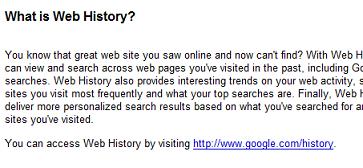Using Western Union to Withdraw Google AdSense Payment
 Can see that lots of Malaysians have got their payments through Western Union without much problems. I just switch over to Western Union as well.
Can see that lots of Malaysians have got their payments through Western Union without much problems. I just switch over to Western Union as well.
I did not expect the procedure is so simple. I could easily get it done in only a few clicks. But I had a too complicated mind.
The simple way
- Go to My Accounts tab.
- In Account Settings, click on the "edit" link beside Payment details.
- Select Setup Western Union Cash.
- Click continue.
- Enter your payee name in the correct order.
- Tick the checkbox at the bottom.
- Click Save changes.
The hard way
There is a part that made me nervous:
In order to ensure that your Western Union payment is issued properly, please provide us with the proper ordering of your Current Payee Name, shown above. If needed, you may include your middle name or initial with your first name. The names you enter below must match the contents of your Current Payee Name. If you need to update your payee name, please contact us.
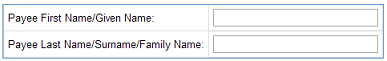
I was thinking that I need to enter my name correctly. Since I have always receive cheques with my surname at the back, I think I need to make sure I enter it correctly so that it will match exactly like what's in my identity card.
Original payee name: Eng Lee Teh
Surname: Teh
Given name: Eng Lee
Name in identity card: Teh Eng Lee
So, I manually requested Google to change my Payee name.
Changed payee name to: Teh Eng Lee
After a few hours, when I got the notification from Google telling me that my payee name has been changed. I get back to the Setup Western Union Cash page and enter my payee information. I entered "Eng Lee" as my given and "Teh" as my surname and finish the steps.
Then, I went back to Account setting page to reconfirm my payee information, I saw "Eng Lee Teh". I realised how silly I am.
Finally, I had no choice but to get back to the Setup Western Union Cash page and entered "Teh" as my first name and "Eng Lee" as my last name.
I know I'm silly, but when will the world learn that Chinese has their Surname at the front? Can't they just allow us to enter our payee names in a single box?