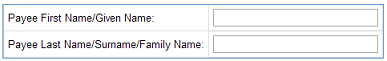Wednesday, February 6th, 2008
Recently, I installed my web based PHP system in a company. After I setup the server, I went to each PC to install Mozilla Firefox. There are around 8 computers and it will take a while for me to install and reconfigure each of the fresh installed Firefox.
So, I spend some time to check how I can backup all configurations from one machine and move it to all the others. I did not expect it to be so simple.
Backup Firefox Profile
Copy the following file:
C:\Documents and Settings\<user>\Application Data\Mozilla\Firefox\profile.ini
and the following Firefox profile folder:
C:\Documents and Settings\<user>\Application Data\Mozilla\Firefox\Profiles\<random-string>.default
into a pendrive to backup.
Restore Firefox Profile
Go to the second machine, replace the profile.ini file at the exact location. Then, copy the profile folder to the exact location as well.
You can expect all the Firefox settings and configurations are transferred to the second machine!
In case you had renamed the profile folder, make sure you correct profile.ini file so that it points to correct path.
If you would like to read further details, go to: Firefox Help: How to Manage Profiles
Monday, February 4th, 2008
Finally.
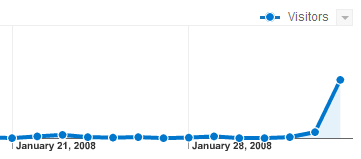
Go here to read my Google Analytics problem.
It took 2 days for the reports to finally show up with some values. Why can't Google Analytics show data instantly (like Statcounter)?
Sunday, February 3rd, 2008
 Can see that lots of Malaysians have got their payments through Western Union without much problems. I just switch over to Western Union as well.
Can see that lots of Malaysians have got their payments through Western Union without much problems. I just switch over to Western Union as well.
I did not expect the procedure is so simple. I could easily get it done in only a few clicks. But I had a too complicated mind.
The simple way
- Go to My Accounts tab.
- In Account Settings, click on the "edit" link beside Payment details.
- Select Setup Western Union Cash.
- Click continue.
- Enter your payee name in the correct order.
- Tick the checkbox at the bottom.
- Click Save changes.
The hard way
There is a part that made me nervous:
In order to ensure that your Western Union payment is issued properly, please provide us with the proper ordering of your Current Payee Name, shown above. If needed, you may include your middle name or initial with your first name. The names you enter below must match the contents of your Current Payee Name. If you need to update your payee name, please contact us.
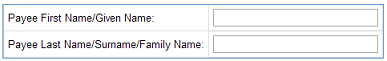
I was thinking that I need to enter my name correctly. Since I have always receive cheques with my surname at the back, I think I need to make sure I enter it correctly so that it will match exactly like what's in my identity card.
Original payee name: Eng Lee Teh
Surname: Teh
Given name: Eng Lee
Name in identity card: Teh Eng Lee
So, I manually requested Google to change my Payee name.
Changed payee name to: Teh Eng Lee
After a few hours, when I got the notification from Google telling me that my payee name has been changed. I get back to the Setup Western Union Cash page and enter my payee information. I entered "Eng Lee" as my given and "Teh" as my surname and finish the steps.
Then, I went back to Account setting page to reconfirm my payee information, I saw "Eng Lee Teh". I realised how silly I am.
Finally, I had no choice but to get back to the Setup Western Union Cash page and entered "Teh" as my first name and "Eng Lee" as my last name.
I know I'm silly, but when will the world learn that Chinese has their Surname at the front? Can't they just allow us to enter our payee names in a single box?
Friday, February 1st, 2008
Microsoft Internet Explorer has the ability to view FTP site like a normal local folders. This is a feature that lots of people are not aware of or don't really use it. I have always been using some freeware FTP clients for a while and find them don't really improves anything. At times, I would use command line, but when transferring many files, command line is not very convenient.
As I begin using Internet Explorer not too long ago, I never use any other clients since then. It is convenient as it is pre-installed in every machine!
Recently, as I tried to use it on a different computer, I keep getting "Page not found" error. But the FTP server is working fine when I try to access using command line FTP.
After spending sometime to search for solution, I found a setting in Internet options that fixes it. Go to Tools > Internet Options > Advanced tab > tick Enable folder view for FTP sites.
If you have never use IE for this purpose, I recommend you to try it.
Just type in address bar: ftp://www.yoursite.com
Unless you need some extraordinary functions, IE is good enough.
Friday, February 1st, 2008
I did not check my Google Analytics statistics for a long time. I find some weird problems when I check it recently. It shows very little pageviews -- less than 5 a day, but I'm getting hundreds of pageviews a day in my Statcounter stats.
When I look in the content section, the whole list is filled with Google search cached pages. I don't see any normal pageloads. All the URLs listed look like something similar to this:
/search?q=cache:7NM1GxZ03YgJ:blog.enrii.com/2007/05/04/make-wordpress-blog-mobile-friendly...
Why Google Analytics is not showing stats correctly? What have I do wrong?
When I last checked months ago, the stats was shown properly. I'll just replace the tracking code with the newer version and check if it's OK tomorrow.
Let me know if you know what would cause that.
Update: The tracking code update did not work at all. As I read through the help page, it suggests that improper filter will cause data not properly loaded. Since there's only one "Main" default filter, I'll just remove it from the filter settings. Is there a default filter? Or is it something I added long time ago? Anyhow, I shall see if removing it will work.
Update: Removing the filter works! If you encounter something like I did, consider checking your filters.
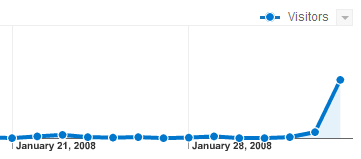
 Can see that lots of Malaysians have got their payments through Western Union without much problems. I just switch over to Western Union as well.
Can see that lots of Malaysians have got their payments through Western Union without much problems. I just switch over to Western Union as well.