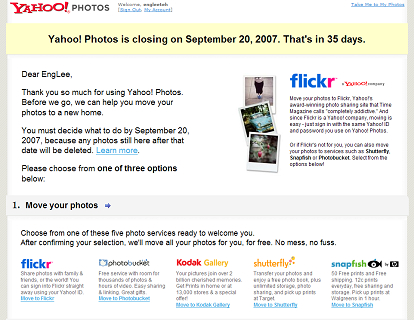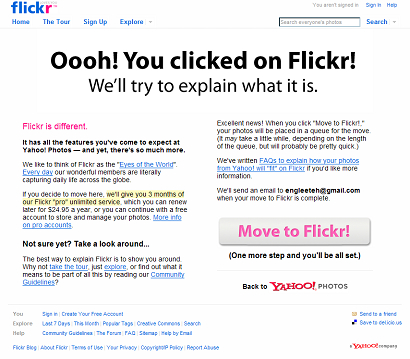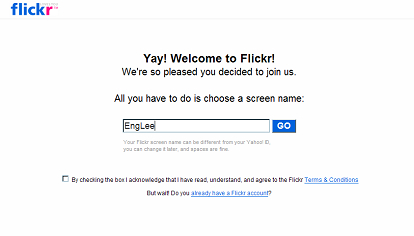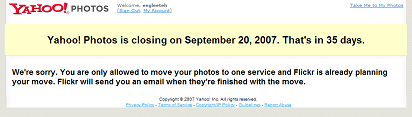Saturday, November 17th, 2007
A traveling friend told me that she's not able to view any websites with Firefox or MSN. Even MSN messenger is not working. The strange thing is skype is working properly.
What could possibly cause that? A search in Google leads me to another person with the same problem. He failed to get any good answer from the respondents.
A test to ping google.com failed. But a test to ping google's IP address works! It must be domain name server (DNS)!
Her PC was configured with DNS from Malaysian internet service provider (ISP). I told her to remove those DNS servers to make the internet works as usual again.
If you are facing the same problem, refer to this article to remove DNS: How to configure TCP/IP to use DNS in Windows XP
Friday, August 17th, 2007
It's a bad news. The good news is when you need only 4 clicks to move to Flickr!
Click #1: Click on the Flickr logo (at bottom left) once you logged on to Yahoo! Photo.
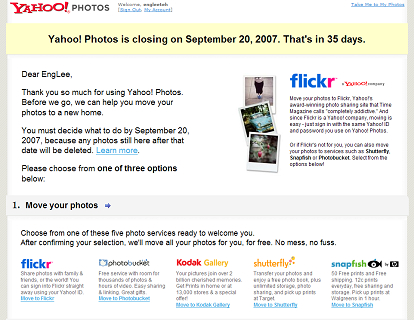
Click #2: Click on "Move to Flickr!".
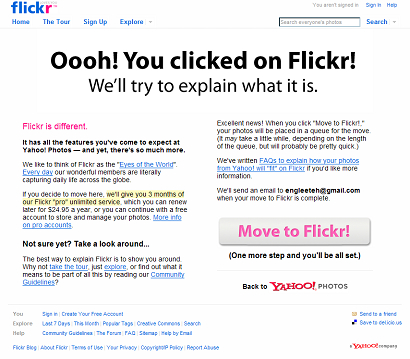
Click #3 and #4: Click on the checkbox to accept terms and condition, then click "Go".
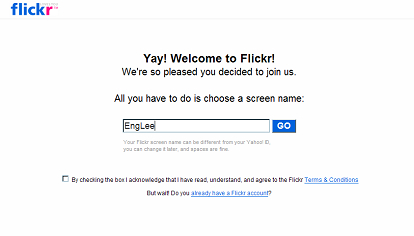
After that, wait for Flickr to mail you when they have finished tranferring your photos from Yahoo! Photo to Flickr.
Re-login to Yahoo! Photo might be interesting. This is what I get:
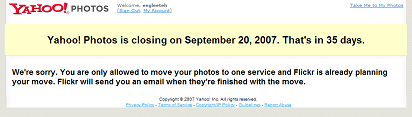
Update: Just got Flickr's email telling me that photo transfer is complete. Took approximately 2 hours to transfer.
Tuesday, August 14th, 2007
I made some notes in my Windows Mobile 6 and I thought I could transfer it to my computer to read it. I was very surprised to find the document is in *.docx format. Why would WM6 has a different format and the Active Sync doesn't convert it automatically?!
Frustrated, I search for a converter. And I found that the DOCX is a new file format for Microsoft Office 2007. Suddenly I found my computer is so outdated. And I realize that WM6 came with support for Office 2007. Downloaded and installed a 27.5MB "compatibility pack" recommended by Microsoft.
Finally, my computer recognize the file as a Microsoft Word file, though the icon is not updated. Guess it's a reminder from Microsoft that we should spend money to upgrade..
Details and download here: Open a Word 2007 document in an earlier version of Word
Wednesday, June 6th, 2007
As far as I know, the built-in compressed zip folder function in Windows XP does not provide any command line tools. To zip a folder using batch script or command line, one can install command line tool provided by 7zip.
It can be done with installation of whole 7zip package or just use an executable file provided by 7zip. I prefer the latter option.
Download the "7-Zip Command Line Version" from 7zip download page and unzip it.
Use the following command to zip a folder:
7za a -tzip <archive-name> <folder-name>
e.g. 7za a -tzip test.zip "New Folder"
Although this seems to be quite useless to be run in command line, but it's extremely useful if you need to create batch script to automatically zip a folder. For my case, I need it to zip a folder and FTP it to a server. By this way, I can backup a folder to server without having to consider the recursive FTP upload problem.
Thursday, May 31st, 2007
I keep forgetting the command to zip a folder in Linux (Red Hat Enterprise Linux 4). And I have even got all files in the folder got zipped individually when I typed the command wrongly, which looked funny to me. The correct command, to remind myself:
zip -9 -r <zip file> <folder name>
To zip a single file:
zip -9 <zip file> <filename>
Use "-9" for best compression. The compressed file works fine with Windows XP compression tool.