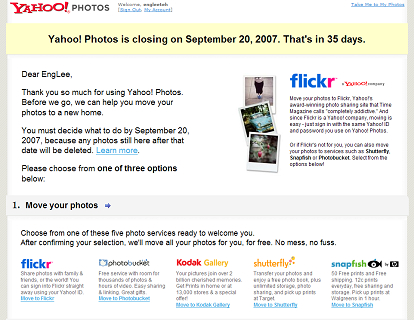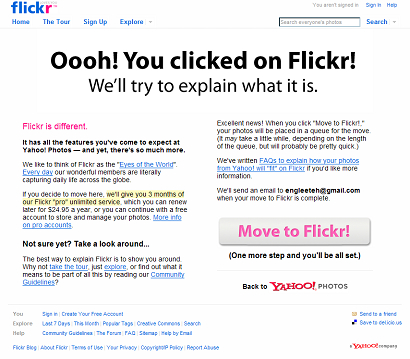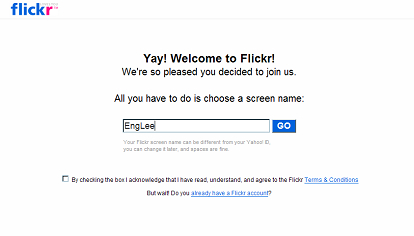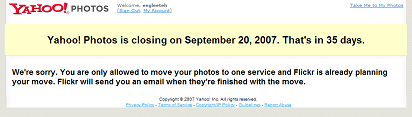Friday, August 17th, 2007
It's a bad news. The good news is when you need only 4 clicks to move to Flickr!
Click #1: Click on the Flickr logo (at bottom left) once you logged on to Yahoo! Photo.
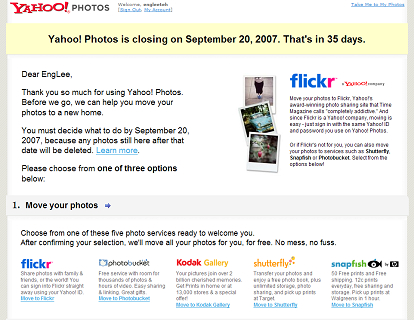
Click #2: Click on "Move to Flickr!".
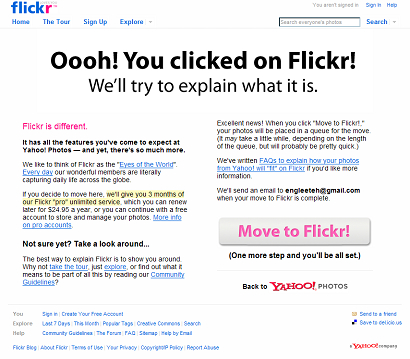
Click #3 and #4: Click on the checkbox to accept terms and condition, then click "Go".
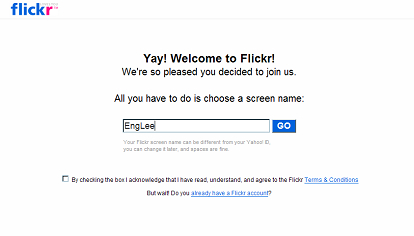
After that, wait for Flickr to mail you when they have finished tranferring your photos from Yahoo! Photo to Flickr.
Re-login to Yahoo! Photo might be interesting. This is what I get:
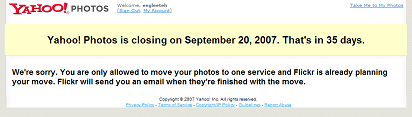
Update: Just got Flickr's email telling me that photo transfer is complete. Took approximately 2 hours to transfer.
Thursday, August 16th, 2007
Make sure you do so. My blog is experiencing some difficulty to access its database just now. The next thing I did once I'm able to access it -- DO BACKUP.
Whether you want to do it every day, every week or every month, be sure you put some effort to keep the data safe. I have experienced failure once (imagine losing all your posts) and I don't hope that happen again. If you are not sure how to do it, Skippy's wordpress backup plugin can do the job well. With the plugin, you can even opt to have the backup file mailed to you.
Remember! Backup!loan 100 home ltv equityloan remortgage finance http adverse homealbergo loanord pa sloan west chester 15credit loan bad 1000.00advice debt loan consolidationaccounting servicing for mortgage loan184 loanadverse credit secured personal loanloan $1500
Tuesday, August 14th, 2007
I made some notes in my Windows Mobile 6 and I thought I could transfer it to my computer to read it. I was very surprised to find the document is in *.docx format. Why would WM6 has a different format and the Active Sync doesn't convert it automatically?!
Frustrated, I search for a converter. And I found that the DOCX is a new file format for Microsoft Office 2007. Suddenly I found my computer is so outdated. And I realize that WM6 came with support for Office 2007. Downloaded and installed a 27.5MB "compatibility pack" recommended by Microsoft.
Finally, my computer recognize the file as a Microsoft Word file, though the icon is not updated. Guess it's a reminder from Microsoft that we should spend money to upgrade..
Details and download here: Open a Word 2007 document in an earlier version of Word
Saturday, August 11th, 2007
I remember I wrote about my Gmail inbox was full last time. It is indeed full all the while. Just today, I see a big message on top of my Gmail inbox as soon as I logged on.
You are almost out of space for your Gmail account.
You can view our tips on reducing your email storage or purchase additional storage.
I would say the tip is generally useless as it's only teaching how to empty your trash. But, purchasing additional storage may be helpful if money is not a problem for you. The deal was quite good.
- 6 GB ($20.00 per year)
- 25 GB ($75.00 per year)
- 100 GB ($250.00 per year)
- 250 GB ($500.00 per year)
What do you think?