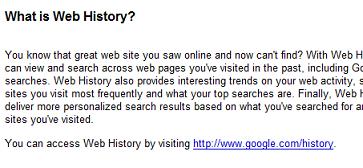December 2nd, 2007
At times, I was wondering why would an author link to an invalid site in their new article. It could be caused by typing mistakes but the author should always try to click on their own link before they publish the article.
I found one common mistake that lots of people would make. Google has a goodbad example on this.
At this What is Web History? help page, if you point to the link in the page (refer the following image), you will see a weird link at status bar.
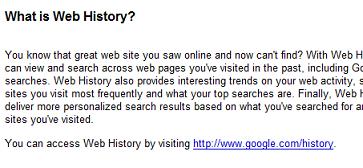
What I saw in status bar:

If the author used the following code to link, he will get the problem.
<a href="www.enrii.com">enrii.blog</a>
The author should include "http://" to avoid the problem.
<a href="http://www.enrii.com">enrii.blog</a>
So, web programmers, take note about this!
If my article helped you solved your problem, consider buy me a beer!
Share this article: del.icio.us
| digg it
Tags: HTML
Related posts:
gbyeow says:
Relative links. The bane of all links. lol.
EngLee says:
What browser are you running on? I have tested it on IE and Firefox, but I am not getting the actual web history at all. Weird..
Anurag Bhandari says:
Well, that’s very rare with biggies such as Google, or maybe they were trying to hit two targets with the same arrow? That is, on copy-pasting the link in your browser, you get what is expected of it – our actual web history. And when you click on it, you are taken to the FAQs section of Web History.
Who knows? 😉
Anurag Bhandari says:
I tried it in Firefox. Maybe you could try it too: http://www.google.com/history/
P.S.: What’s weird with the comment system here is that I got this message – Sorry, you can only post a new comment once every 15 seconds. Slow down cowboy., even though I am posting the comment after an hour or so.
EngLee says:
I know how to access Google History by typing in the URL, but I don’t think I can get to Google History from the link provided in the help page.
(I’m not sure what’s going on with the comment system. Ask WordPress! LOL)