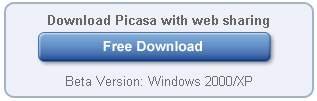Thursday, June 15th, 2006
After Google launched Picasa Web Albums yesterday, I quickly signed up for limited test. I received my invitation this morning. Here, I write my experience on using Picasa Web Albums for the very first time.
Upon receiving my invitation, I was required to click on a link that brought me to an agreement page with the typical "I agree" button. Then, after logged in with my Gmail account, I don't see any page for me to upload images. I was required asked to download Picasa software (4.6MB). I suppose Picasa software is the only way to upload images to Web Album. You may choose to upload your images through Picasa or the old style browse and upload method, although using Picasa will save you a lot of time.
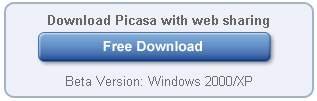
(more…)
Thursday, June 15th, 2006
Want to put your photos online quickly and easily so you can share them with friends?
You can. You've been invited to try the latest features in Picasa, Google's free photo software. As always, Picasa is a great tool to help you find and edit the photos on your computer. And now, using its new Picasa Web Albums feature, you can also use Picasa to share your pictures online. Click on the link below to accept this invitation and in a few simple steps we'll show you how to download Picasa and set up your own Picasa Web Albums (if you already have Picasa, we'll show you how to upgrade to the latest version):
<link to accept invitation>
By accepting this invitation you'll get:
* A free download of the Picasa software for uploading your photos to the web in one or two clicks.
* Your own shareable Picasa Web Albums homepage showing all your public albums.
* Enough free storage to post and share approximately 1000 photos (an option for upgrading to more space is also available).
* Big, high-resolution pictures that set a new standard for online viewing. You can even download a friend's photos off the web to print at home using Picasa.
* Fun easy-to-use online tools, like captions, comments, rotate, zoom, and full-screen slideshows.
Learn more about what's new in Picasa here:
http://picasa.google.com/web/help.html
As always, we appreciate your help in trying out our newest products and features. Please contact us at any time at http://picasa.google.com/web/user_fqg.html with suggestions of ways that we can improve your photo sharing experience.
Enjoy!
The Picasa Team
Have you get yours?
Wednesday, June 14th, 2006
Be first to sign up for Picasa Web Albums by Google.
Just pick a bunch of your photos from Picasa and upload them into a web album in a couple of clicks. Once they’re online, it’s super-easy to share them – click the “Share†button from anywhere on the site or, just email friends the URL for your public gallery.
If you have never heard of Picasa, here's what Google said about it:
... it’s Google’s free desktop photo management software. Picasa is a quick download that makes it easy for people to organize and edit their pictures using something that’s simple and clutter-free. It’s all about the photos.
You might want to take a look at the sample album before you sign up.
Note that this is also a limited test, so you will have to wait for Google's reply after you submitted your email to them. I suppose this is Google's solution to prevent server load problems faced by other previous projects such as Google Analytics.
Remember to send me your Picasa Web Albums link after you signed up!