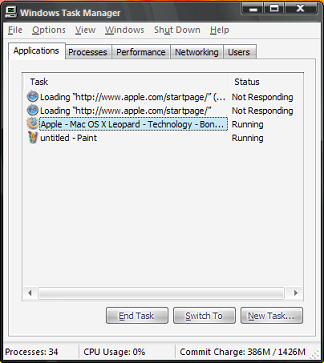Recover Deleted Files from USB Drive
I accidentally deleted a PHP source file with hundreds lines of source code and I'll have to show the system to my client tomorrow. I know I should backup additional copies, but I always think that "I'll do it later".
I found 2 "undelete" tools which I tried to recover the delete file from my USB drive.
Free Undelete 2.0 (Not working)
The Free Undelete from Office Recovery showed up as the first result in Google. Believing in Google's PageRank, I gave it a try.
After installing it, I start it up. The user interface was very user-friendly. Besides that, the file size is only 1MB.
However, as soon as I click on the scan button, the whole program took about 5 minutes to scan. Before it shows any result, Windows XP Error Reporting box showed up, then followed by messages related to Dr Watson. I had to restart my computer to gain control of everything (even 'End task' in the Task Manager does not work).
I'm not sure why it doesn't work for me, or probably it doesn't work on USB drives?
PC Inspector File Recovery (Recommended)
PC Inspector File Recovery was the next program I found.
Very much different from FreeUndelete, the file size was so much bigger, with more than 5MB and the user interface was awful. It takes a while to understand the buttons.
The good part is, it shows all the result instantly and I can find the file that I needed in no time. It also shows the modified date and condition of the files.
Give it a try when you are having the same fate some day.
One important note: If possible, do not perform any activity on the drive you would like to recover. Activities may include copying and creating files. That means, installing the recovery program itself can pose some risks that your deleted file could be overwritten. You may want to install it now, if you think you might need it some day.