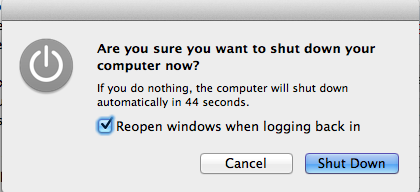Sunday, September 11th, 2011
One Apple product after another. Just upgraded to Lion from Snow Leopard on my Macbook Air. Postponed the upgrade for until now due to limited space on my 64GB SSD, also partly due to new process spawned in my personal life.
Although most of the new features are exciting, I find some features in Lion annoying. Apple likes to make decision and thinks that everyone would be happy with their product, either they like or they will have to get use to it then like it. I agree that this approach is the only way to keep things simple and nice.
One such annoying feature would be "Reopen windows when logging back in". I have heard about Mac users who never shuts down the machine because they want to keep their halfway work. This feature will be a great addition for these people. It's not for me, I always like to turn off everything and shut down at the end of day and start from fresh the next day. This feature does not allow me to do something as simple as this!
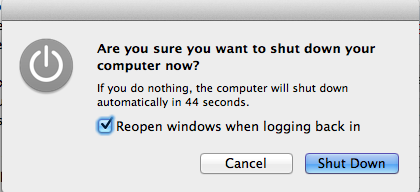
I will have to untick the checkbox on every shut down. I really need Mac to remember my last input during previous shut down.
As for the good, one main exciting feature for me would be the enhancement to Mail.app that made it works like a real email client.
Other notable feature would be the "natural" scrolling. It actually feels very unnatural in the beginning. Only after you recall how iPad works, it feels much more natural. But scrolling backwards with a mouse doesn't feel natural at all. Had to get the free Scroll Reverser to reverse mouse scroll.
So, was it worth my USD29.90? Maybe. At some point I think Apple is charging more than Microsoft because this is merely increment of 0.1 version instead of a whole new version.
Would be very interested to know what is the conversion ratio from Snow Leopard!
Wednesday, August 4th, 2010
I remember it took some time to setup my Maxis Blackberry on my Mac. But for Digi, I didn't expect it to be so tough, probably Digi is considered new comer in BlackBerry market, I was unable to find any resources online.
After installing the BlackBerry Desktop Software for Mac and connected your BlackBerry to your Mac with an USB cable (cable is preferred than Bluetooth to keep your BB alive), you need to do some configuration in Network settings in System Preferences.
First, you will see a new device detected as RIM Composite Device. Then, these are the things that you'll need to enter:
- Telephone Number: *99#
- Account Name: digi
- Password: digi
Go to the "Advanced..." settings, and set the APN to diginet.
These are the configurations that you will need, which you can't find even in the Digi's FAQ or anywhere (as of posting date). I spent more than 30 minutes talking to different Digi support guys and still they are unable to provide me with these configurations.
As for Maxis, though you can find it elsewhere, these are what I have configured:
- Telephone Number: *99#
- Account Name: maxis
- Password: wap
- APN: internet.com
Hope these configurations work for you. Make sure you have subscribed to unlimited data package before you do this. You might end up paying big sum of bill because some software on your Mac doing some updates.
Have plans to switch to Digi soon and I could save at least 50% of bill per month.
Friday, May 7th, 2010
Have been looking at Apple products for months, but couldn't make up my mind until now. Finally got myself an entry level 13-inch Macbook Pro.
I must say it's not a cheap deal at the price of RM3,899, but comparing it to high-end Sony, Fujitsu or Lenovo laptops, it's still acceptable.
After spending few hours with it, I think I barely know anything about Mac. Even something as easy as opening command prompt (or it's called Terminal in Mac) requires a google search.
I didn't expect that setting up my Blackberry to work with Snow Leopard would took me almost an hour. Had to explore everything from scratch again. Luckily I had 3 years experience with Red Hat and vi.
Hopefully the Mac would make me revive this blog again, writing some post as a log to remind myself on how to configure my new machine to fit my needs (in case I format this machine some day).
Share with me in the comments (or laugh at me), if you find me posting anything wrong. I'm surely a noob in this new world..