Mac OS X Lion
One Apple product after another. Just upgraded to Lion from Snow Leopard on my Macbook Air. Postponed the upgrade for until now due to limited space on my 64GB SSD, also partly due to new process spawned in my personal life.
Although most of the new features are exciting, I find some features in Lion annoying. Apple likes to make decision and thinks that everyone would be happy with their product, either they like or they will have to get use to it then like it. I agree that this approach is the only way to keep things simple and nice.
One such annoying feature would be "Reopen windows when logging back in". I have heard about Mac users who never shuts down the machine because they want to keep their halfway work. This feature will be a great addition for these people. It's not for me, I always like to turn off everything and shut down at the end of day and start from fresh the next day. This feature does not allow me to do something as simple as this!
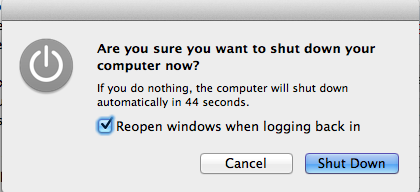
I will have to untick the checkbox on every shut down. I really need Mac to remember my last input during previous shut down.
As for the good, one main exciting feature for me would be the enhancement to Mail.app that made it works like a real email client.
Other notable feature would be the "natural" scrolling. It actually feels very unnatural in the beginning. Only after you recall how iPad works, it feels much more natural. But scrolling backwards with a mouse doesn't feel natural at all. Had to get the free Scroll Reverser to reverse mouse scroll.
So, was it worth my USD29.90? Maybe. At some point I think Apple is charging more than Microsoft because this is merely increment of 0.1 version instead of a whole new version.
Would be very interested to know what is the conversion ratio from Snow Leopard!

